
OpenSSH ‘AuthorizedKeysCommand’ with ‘fingerprint’ argument (Patch for OpenSSH 6.6p1)
Many of us developers or system administrators use OpenSSH’s public key authentication (aka password-less login) on a daily basis. The mechanism works based on public key cryptography: By adding a RSA/DSA public key to the authorized_keys file, the user with the matching private key can login without a password. The mechanism works great for a couple of hundred, thousands and even 100k thousand users (tested, login takes ~2sec).
But what if there are more keypairs, say, a million users, or a more flexible approach is desired? Maybe with an LDAP or a database backend? Think of GitHub and how they do their ssh git@github.com ... login! This blog post shows you how to do that by patching OpenSSH’s AuthorizedKeysCommand option to support an additional fingerprint argument.

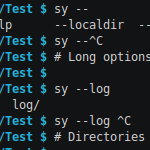


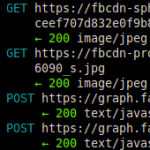




Recent Comments