Have you ever rebooted your computer only to see a black screen with a blinking cursor? If you have a USB drive attached, chances are the blinking cursor is caused by invalid bootstrap code in the Master Boot Record (MBR) on that drive which has caused the normal boot execution to stop without returning control to the BIOS. If you have physical access to the machine, simply remove the USB drive and/or change the boot order to pick the OS disk first.
If you have no physical access, things are a bit more tricky: This exact thing happened to me at work the other day. Unfortunately, it didn’t happen to my computer, but to a few dozen of our customer backup appliances during their scheduled upgrade/reboot. Now, while dozens out of over 60k isn’t that much, our customers rely on these devices, so it’s not acceptable to have them not boot properly.
In this short post, I’ll demonstrate how to reproduce the blinking cursor problem, and how to “fix” the MBR to ensure the computer still boots, regardless of the boot order.
Continue Reading
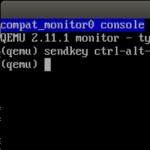


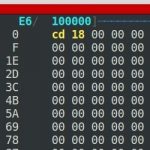
Recent Comments