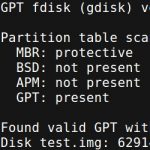
Creating a BIOS/GPT and UEFI/GPT Grub-bootable Linux system
Good old Master Boot Record (MBR) unfortunately cannot address anything beyond 2TB, so partitioning large disks and making them bootable is impossible using MBR. The GUID Partition Table (GPT) solves this problem: It supports disks up to 16EB. However, installing grub does not work without a special BIOS boot partition. If you also want to support booting the same system via UEFI, another partition, the EFI System Partition (ESP), is necessary.
This should post shows you how to partition a disk with GPT and make a bootable Linux system via BIOS/Legacy and UEFI.


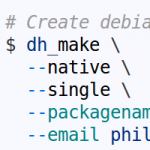
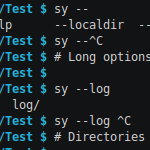



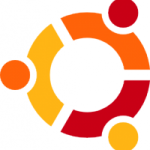
Recent Comments