In the last few years, the Internet has become increasingly important in various fields of our lives. Not only personal households have discovered the nearly endless possibilities of the Web, but also companies found many different ways of gaining revenue through the online world. Most of the global players and many medium-sized IT companies have realized what opportunities the Web and its technologies provide and used them to build up new services for consumers and businesses. In order to compete with the evolving market, companies of traditional business areas such as newspapers or TV broadcasting companies had to diversify their product lines and are forced to react in a fast, flexible and cost efficient way on every day’s changes of demands and technologies. In fact, every company has to adapt these technologies efficiently to have a chance in the growing market.
As it brings its benefits, cost savings and new customers, every new technology also comes with the more or less known downsides. Even if IT managers are qualified to consider most of the details in how to use and implement them, new software, hardware or resources will – no matter what – always cause unpredicted problems. Due to the IT dependence of today’s companies, every downtime, bug or system overload of a production system directly results in declining profits and higher costs. Especially for service providers, every downtime is business critical to many dependent companies and has to be prevented.
Therefore, companies spend a considerably high amount of money and time to create a stable, flexible and extensible IT environment that supports their business by minimizing risks, increasing availability and allowing to provide better service levels to customers.
Virtualization is a key technology that addresses to achieve these goals. It allows to run multiple virtual computers on the same physical system. By creating an abstraction of the underlying hardware, it allows to execute a variety of virtual machines (VMs) on top of a virtualized hardware.
This article will discuss how the technology of virtualization works, what advantages it offers and why it is an essential part of today’s data centers. The focus will be the server virtualization solution VMware Infrastructure, the flagship product suite of VMware Inc.
Continue Reading
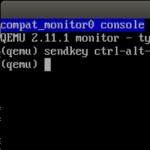

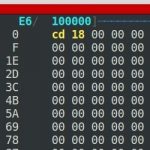


Recent Comments